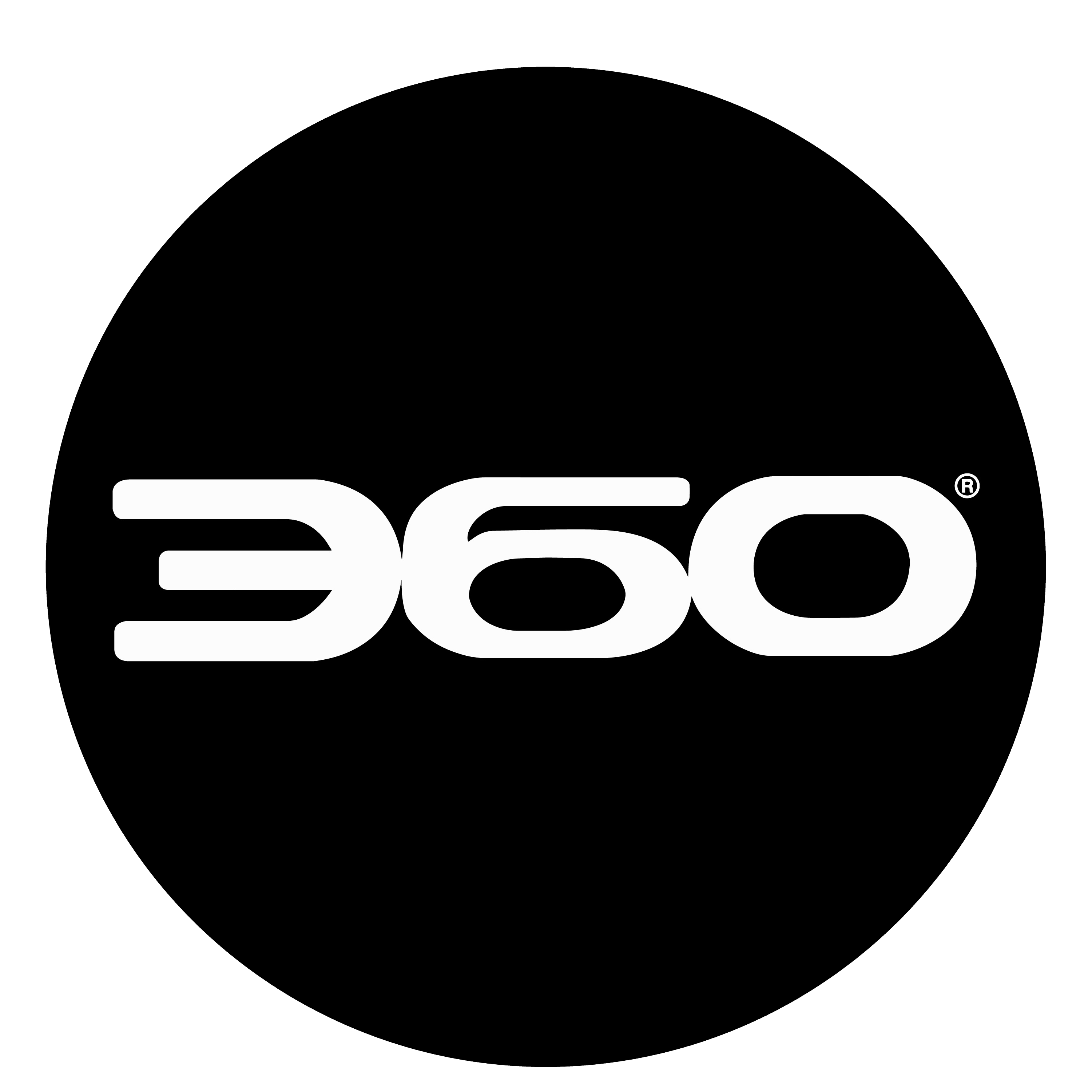November brings a great amount of excitement in the air – football season is in full swing, basketball is about to start, and Thanksgiving and holiday shopping are right around the corner.
Of course, that also means half of America’s football teams are already out of contention, and people have already begun to stress about Thanksgiving planning and their holiday shopping.
Fortunately, with all the “smart home” devices now at our disposal, everyone’s Thanksgiving Day preparation and cooking this year is sure to be “smarter” than ever. From smart thermometers and smart vacuums to Amazon Echo and Alexa devices, Thanksgiving Day prep and cooking should be a snap.
Smart Devices Can Still Cause Frustrations
Unfortunately, a house filled with smart devices doesn’t necessarily make our cooking experience that much smarter. According to a recent survey, 74% of connected consumers have experienced technical challenges in the past year. Even before the pandemic, 36% of smart device owners said they haven’t connected their product because they don’t know how. In addition to product issues, 55% of respondents said their internet speeds have been slower since the pandemic began.
Just having a connected home doesn’t always mean it’s smooth sailing for smart device connectivity. Here are a few tips from personal tech support experts to keep technical frustrations to a minimum on Turkey Day.
- Use your Amazon Echo Show to view your favorite recipes. Pause, playback, etc. and see the recipe on the screen as you go. Need other food ideas, just ask Alexa for top Thanksgiving recipes!
- Make shopping for your groceries simpler with free apps like AnyList. Just download the app, register, and then start creating custom lists. Want to share your list with a family member or friend, no problem, that’s easy, just send the list from within the app to their email address. Once they click the link and download the app they will be able to see your list and add, change, delete items.
- Want to put a little pep in your meal prep? Use your smart speaker to play your favorite holiday songs while you’re cooking. Did you know that if you are an Amazon Prime member you get access to Amazon Music for free? Just ask Alexa to play your favorite tunes like “Alexa, play Feeling Thankful music.” Also, did you know that iHeart Radio is free as well? Just download and register the app, make sure to add the “skill” to your Amazon Alexa app to let it work with iHeart Radio. Try “Alexa, play iHeart Christmas Rock.”
- Want to start decorating for holidays early? Pick up some smart plugs and connect your holiday lights, tree and other electric devices and then create a “group” like “Holidays inside”. Then, use your Google or Amazon device for voice commands like “Hey Google, turn on Holidays inside” and watch as all your gadgets turn on.
- Did you know you can use your Google Home device, your Amazon Echo device, or your iPhone Siri service to set multiple timers to keep track of your food cook times? Try “Alexa, remind me in 15 minutes to check the turkey.
- Made a mess while cooking and too tired to clean it up yourself, use your smart vacuum to do some post-Thanksgiving cooking cleanup. You can create custom rooms with your iRobot app and then just send it directly to the room that needs a little extra tidying up.
Planning Can Save Frustration
Plan and make sure all your home’s smart devices are connected and working properly by contacting your tech support specialist home consultants ahead of the big day. You can also use a Wi-Fi speed check to make sure your Internet network speed is running at an optimal level when more family members begin to arrive and there are even more devices in the home running off your Wi-Fi. What’s more, you’ll want to check and make sure all your smart devices used in the kitchen are near the internet router, or if they are too far away there are always solutions like mesh routers and new Wi-Fi 6 routers that can extend your Wi-Fi range. Remember, slower internet speeds don’t always mean it’s your internet service provider’s fault.
About The Author: Scott McKinley is AVP, Global New Product Development for Personal TechPro, the connected device premium tech support solution for the Pocket Geek Home solution.