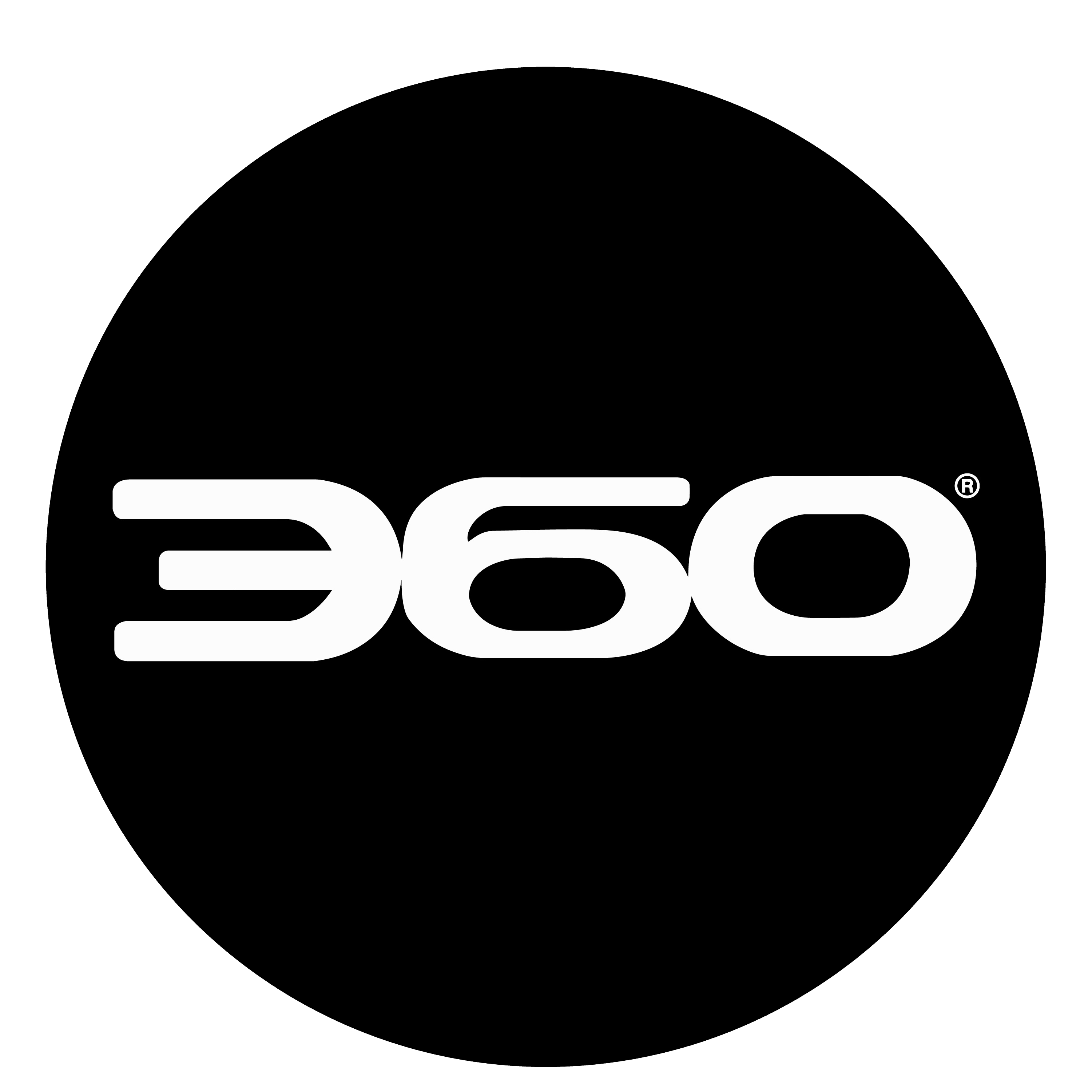A smart home can be such a massive help for a busy family. They automate several processes in daily life so you don’t have to take the extra time to do them yourself. A smart home assistant can keep notes for your next grocery order, and a smart outlet can help you save energy and turn your lights on and off with a single command in your phone. IoT devices can revolutionize the way you live.
As useful as smart home devices are, they can also have vulnerabilities that leave your private life open for cyberattacks. Luckily, you can take a few steps to ensure your home network stays as protected as possible.
1. Go Through a Checklist
Before you buy a smart home device, create a checklist to see if you really need it. The fewer connected devices you have in your home, the lower your chance of someone trying to hack into them.
Make sure your checklist includes all of the device’s features. Will it simplify your life to a massive extent or would you just be getting this device to avoid doing something small? If the device meets all your expectations, you should get it. However, if it has more functions that you would turn off rather than use, then don’t get the device.
2. Protect Your Router
One of the easiest ways to keep your devices safe is to ensure you protect your router to the best of your ability. Use the highest level of encryption – typically WPA2 or WPA3. Change the router’s default name and password, which might be too easy for people to figure out. You may want to create a unique password that doesn’t have any identifying information, such as the name of someone in your household, so it’ll be more challenging for people to guess.
You’ll know your router functions on a higher security level once you take it out of its default settings.
3. Rely on a Firewall
A firewall can protect your devices from any cyberattacks or harmful software. It acts as an actual wall that keeps any hazards away from your personal network and the devices connected to it.
Firewalls can analyze just about everything from the get-go, so they’re a worthwhile safety measure you must look into if you have a smart home. While it may not always be necessary, installing a firewall can bring you peace of mind and help you know that you’re using your devices safely.
4. Have an Expert Help
When you’re a newbie at security, there’s no shame in asking a professional to help you. You can take security training classes online, which will help you know why having secure smart home devices is so important.
Once you know more about security, you’ll likely see the gaps in your own setup. If you don’t, ask a professional to evaluate and audit your network. The professional will be able to identify any security gaps you can take steps to close.
5. Use Strong Passwords
Strong passwords only work well if they’re unique, so don’t use the same strong password for multiple devices. How often you choose to change your password is up to you. However, many organizations require individuals to change their passwords every few months to maximize their security measures.
Strong passwords, with a combination of letters, numbers, and symbols, are harder for cybercriminals to guess and will leave your devices better protected.
6. Turn on Two-Factor Authentication
Multi-factor authentication (MFA) and two-factor authentication (2FA) are the same. They require more action on your part before you’re able to access permissions for a device. Two-factor and multi-factor authentication work so well because they prompt a user to interact with another device or account to get permission to access the first one.
If someone is trying to hack into your account, you’ll have a better chance of stopping them in their tracks if you have this feature enabled.
7. Opt for a Separate Guest Network
You should utilize a guest network and a personal network even if you don’t expect to have guests all the time. The IoT devices can use the guest network rather than the main network. When you split up the devices on different Wi-Fi networks, it will be harder for cybercriminals to target just one network.
8. Check Monthly Usage
You should routinely check how your devices are being used and at what times. When you check once a month, you’ll be able to notice any unusual activity and determine whether one of your devices has been hacked.
You should also know which devices are connected to your Wi-Fi router. Any connections or activity you don’t recognize should result in a password change or information update. Be sure to look out for any data breaches in the companies that you purchased your smart home technology from, too.
9. Update Your Devices
You should always ensure your devices are running the latest iteration of their firmware and software. Software updates address any security issues that might leave holes in your security. They aren’t just for looks – these updates can seriously change how a device handles a potential hack or threat.
Keep your devices updated and turn on automatic updates if possible. You’ll have a better time fighting away any digital threats that might hurt your household.
10. Have a Backup Plan
When all else fails, you need to have a backup plan in case someone hacks into your devices. You need to have a specific set of steps written down somewhere.
First, you should figure out how to get the other person off your device or Wi-Fi network. You might be able to boot them out by updating your passwords or by forcibly doing something within your device’s settings. Then, make sure to change all your information on that smart device. For added security, you can also update your passwords on your other devices.
You’ll need to know just how much they accessed. Did you have any sensitive information readily available through that device? Could they have been listening or watching through any microphones or cameras? Knowing just how much information they could have absorbed can help you understand what to do next.
If you’re worried about the device getting hacked again, you can get rid of it and opt for a different device or handle the associated tasks manually from now on. It never hurts to be prepared for the worst.